Only a handful of laptops are able to pack impressive power with smart intelligence. You won’t find many laptops that match the Acer Nitro V 17 AI.
It’s not only a laptop—it also acts as an intelligent war machine. The machine is capable of running high-FPS shooters, doing intensive video editing and using generative AI tools, all without slowing down.
Thanks to features like AMD and NVIDIA technology, customized AI tools and an attractive and durable design, the Nitro V 17 AI isn’t polite—it deserves your attention.
Let’s find out what sets the Nitro V 17 AI apart from other good gaming laptops.
Acer Nitro V 17 AI

It’s wonderful how much this laptop resembles a laptop from the future, and now, lucky you, it’s on your desk.
This device isn’t only about adding features or giving the laptop a new look.
It’s essentially a new way to look at supercomputers, thanks to the use of AI inside.
The AMD Ryzen™ AI 7 350 is the main component of this revolution, and it can process AI tasks at unprecedented rates of 50 TOPS.
That’s not a mistake. Fifty. When your laptop has this kind of horsepower, you’ll find fast and automatic adaptations—the computer adjusts based on your gaming, creating stuff, and multitasking habits.
Who is This Laptop For?
While its predecessors were created just for gamers, the Acer Nitro V 17 AI also helps creators and streamers—and even AI developers.
A machine that fits your creative ideas can be found here.
The display’s high refresh rate and DLSS 4 integration will please players who love gaming.
Creators are sure to add that they love the screen’s accurate colors and fast performance.
Workers in the programming, design, and media fields who count on AI in their jobs will profit from AI optimization happening in real time.
It’s not just one thing you can do well. It serves many functions and is skillful at each.
Acer Nitro V 17 AI AMD Ryzen AI 7 350
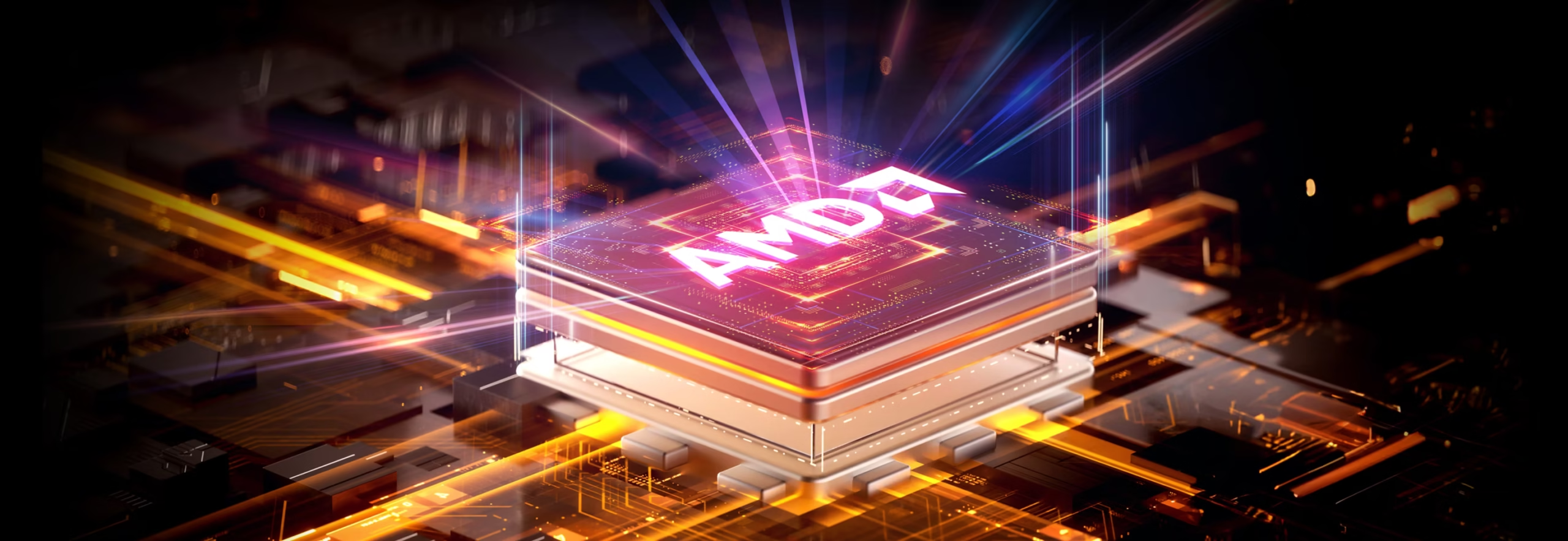
The power of this laptop comes from the AMD Ryzen™ AI 7 350 processor.
Because it has 8 cores, 16 threads, and 24MB of cache, it can manage several jobs in parallel and handle complicated computations, so your work will run more smoothly and you’ll have fewer issues.
The most impressive thing is that GPUs are both powerful and energy-saving.
With significant on-chip memory inside the processor and a modern architecture, instrument latency is very low.
You press a button, and the internet responds instantly. Whether your processor is used for watching online, working on big footage, or switching between several games, the Ryzen AI 7 350 ensures things stay fast and manageable.
AI on a Chip
What makes this important is the AI engine that is directly built into the processor.
As a result, the Nitro V 17 AI learns from you, changes the thermal profiles as needed, and manages system resources automatically.
It’s like having someone help you monitor everything, not just the software.
Do you ever want your supporters to get hyped up while you’re gaming? It knows.
Would you rather edit your podcast with quiet mode turned on? Done.
Granular control over performance is possible with the 50 TOPS (Tera Operations Per Second) AI engine, so you don’t need to set it up manually.
Acer Nitro V 17 AI NVIDIA GeForce RTX™ 5070 GPU
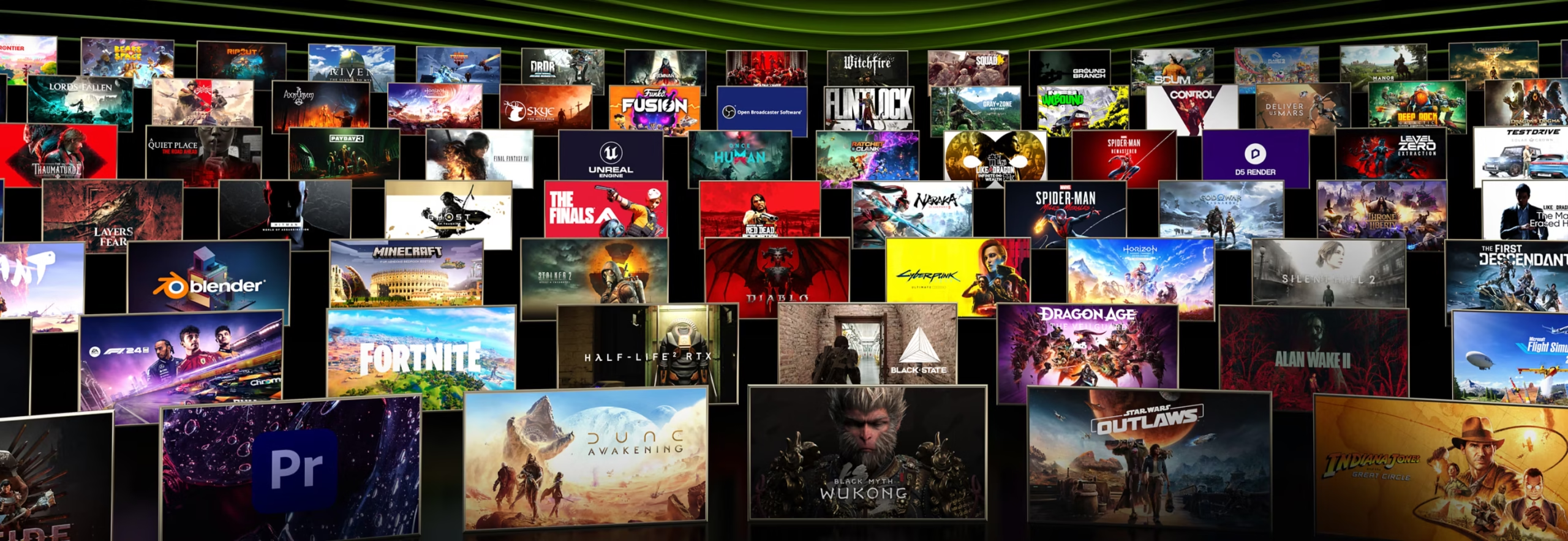
Get ready for the GeForce RTX™ 5070, one of NVIDIA’s latest cards built using their innovative Blackwell architecture.
It’s not just about pushing pixels; this chip is rethinking them. It uses 5th-gen Tensor Cores and AI processors to bring up to 798 TOPS to the device.
It’s not just quick—it’s amazingly advanced.
How does all of this affect our daily lives? You’ll see smoother gameplay with faster rendering, and the AI handles upscaling and noise reduction right when you play.
Fans of AAA games or VR will find that every textured surface, shadow, and frame comes to life with this GPU.
DLSS 4, Ray Tracing & Reflex 2

DLSS 4 brings more impressive features. It lets AI fill in images between the main frames you see, which makes your FPS higher without harming the game’s appearance.
FEATURES: Languages AI Technologies Improved ways of creating light rays and new frame generation make shadows and reflections appear movie-realistic for the very first time.
And if someone is into competitive gaming? Frame Warp in Reflex 2 minimizes response times and improves the sharpness of your actions thanks to your previous mouse input.
You want to take pictures of enemies with lightning speed and run from bullets with greater instinct—this is the effect these skills will have on combat.
Simply put, this GPU is ahead of the rest.
Acer Nitro V 17 AI Display Quality

QHD Clarity and 165Hz Smoothness
The display on the Acer Nitro V 17 AI is impressive to look at. 17.3-inch QHD (2560×1440) screen real estate means both games and projects are loaded with beautiful clarity.
There’s more to it than numbers—it’s important to be immersed.
At 165Hz, never worry about a missed frame during fast action, and you won’t see any blur when switching images quickly.
Whether you’re watching bright city streets or smoothing out the timeline for a high-quality video, the screen feels very smooth.
100% DCI-P3
Accuracy is an absolute requirement for content creators. For this reason, the Nitro V 17 AI covers the full DCI-P3 color gamut in its display—making what you see indistinguishable from real colors.
What you do with color and retouching is reflected exactly in what your audience will view.
In short, it’s simply the best screen you can get.
Acer Nitro V 17 AI Performance

What Makes a PC “Copilot+”?
You’re getting more than sheer power with the Nitro V 17 AI.
With this PC, you’ll be among the first to use Ryzen AI to explore generative AI, benefit from assistants, and enjoy on-the-spot system AI insights.
As a result, users have access to smart voice controls, automatic improvements for apps, and managing tasks immediately.
Consider it as having someone online guiding you so your travels are hassle-free, well-planned, and successful the whole time.
How AI Elevates the User Experience
Using AI, Nitro V 17 AI automatically manages cooling, CPU usage, and GPU preference based on how you are using your machine.
You won’t have to adjust settings or play with software anymore—everything just operates smoothly.
Composing a great artwork? GPU performance is upgraded, and the display quality is improved by the laptop.
Watching a game being streamed? Audio and bandwidth are given higher importance. I find myself typing and surfing the web all day.
Stronger Bluetooth allows the fan to be quieter and increases the battery’s duration.
Conductive Power is easy to use and designed especially for your needs.
Acer Nitro V 17 AI Visual Experience

Designed for Gamers and Creators
The Acer Nitro V 17 AI doesn’t show pictures—it sucks you into the experience.
It doesn’t matter if you’re aiming for survival in a fight or adjusting details in a 3D scene—the graphics are clear and striking enough to feel like something unfair.
The 17.3-inch screen and high-definition resolution guarantee every picture quality helps make the game exciting.
Fast and smooth motion on the screen is something players will notice, as will creators who focus on pixel precision and strong, true-to-life colors.
It’s not only a thing to look at—this screen takes you into any world you’d like, whether that’s fantasy, designing, or working on tasks.
Color Accuracy and Detail
This laptop features a 165Hz refresh rate and a 100% DCI-P3 color gamut, so you get superior performance all around.
The high refresh rate really makes a difference; it ensures you won’t see any problems like tearing or ghosting from the most quickly paced scenes.
Being able to code with neurons also makes creators more powerful. When working on videos, seeing small differences in color helps you achieve better grading.
Photographers want the colors to exactly match what they see in real life. The screen isn’t just for looking at what you create—it helps to enhance it.
Also Read: Acer Nitro V 14 AI Laptop – The Perfect Blend of Power & Style
Acer Nitro V 17 AI Design & Build Quality

Built for Performance and Portability
Although it’s big, the Nitro V 17 is still fairly thin. The neat, sharp-rimmed case and matte-black finish put it somewhere between gamers’ top picks and daily office machines.
The engineering behind the 17.3-inch screen allows the laptop to be under 3kg. You can easily pack it into your bag to use at class, work, or a LAN event, and it won’t be a big hassle.
It features a responsive keyboard that makes typing feel great, along with RGB lighting to help you adjust the mood for any late-night activity.
The touchpad offers accurate movement, and the air vents in the right spots deliver great thermal management without losing the device’s look.
Durability
The Nitro V 17 AI is tough enough to handle intense use, even though it’s well-designed.
Its hinges and cooling system are reinforced to last long, regardless of whether you’re using it for work or play.
The laptop feels strong and steady when held, as there is no chassis movement when it’s used heavily.
Nitro V 17 AI is tough enough to handle intense use.
Don’t mistake them for fashion accessories; these are tools.
This technology allows for mass performance improvement.
Acer Nitro V 17 AI Battery Life
Smart Power Management
Traditionally, the battery life isn’t something most people worry about with gaming laptops. Thanks to AI 7350, the Nitro V 17 AI runs great on battery power.
If you use your computer for surfing the web, watching videos, and doing document work, it can last anywhere from 6 to 8 hours on a single charge.
You’ll get plenty of playtime in the office or on a flight overseas.
Using your machine for games or graphics renders can quickly drain the battery, but AI optimization manages power effectively.
Fast Charging
Running low? It allows for fast charging, delivering hours of power in a simple, short charging period.
Regardless of your purpose, if you’re charging this laptop before a class or movie, it’ll remain on in no time.
This is not only about keeping your laptop alive for a long time; it’s also about making the battery smarter.
Acer Nitro V 17 AI Cooling System
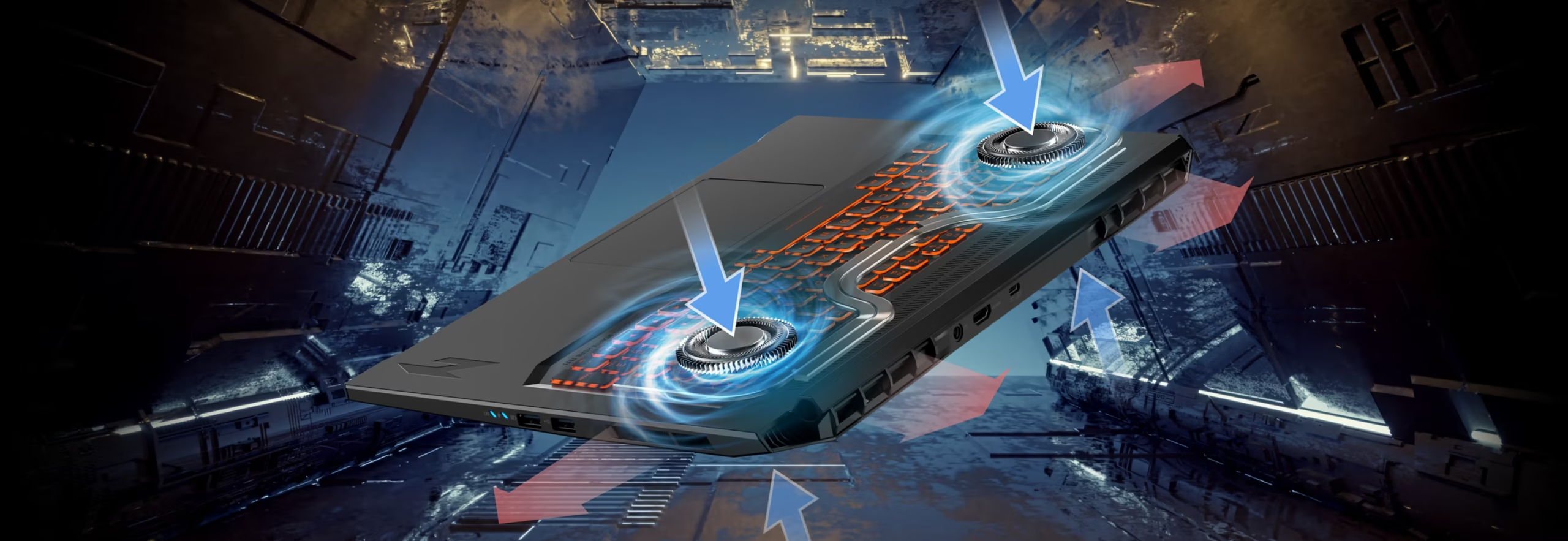
Dual-Fan, Quad-Intake, and Quad-Exhaust
Taking care of heat management is absolutely crucial when you have this sort of hardware.
Because of this, Acer gives the Nitro V 17 AI a brand-new cooling technology to help it stay cool and efficient under pressure.
With two powerful fans, four nicely placed vents, and four vents for heat release, this system ensures your PC remains cooler than most others in this class.
Whether you’re playing CPU-heavy or graphics-intensive games, the laptop remains comfortable, quiet, and even-performing.
Thermal Tuning
What makes it smart is that the system doesn’t always work at full force.
NitroSense, powered by AI, now allows the laptop to turn down the cooling based on what you’re doing.
When you’re watching a video, the sound will be lower. Should you need more ventilation, Caliber raises it automatically when you’re playing.
Thanks to this approach, performance lasts longer, uses less energy, and lets you lose yourself in the story.
Acer Nitro V 17 AI Connections with USB 4 and Wi-Fi 6E

High-Speed Data Transfer and Connectivity
A modern performance laptop is not enough without a dependable and fast connection.
USB 4 enables lightning-fast data transfers, and Wi-Fi 6E provides an ultra-reliable connection for online gaming.
USB 4 ensures that uploads, downloads, and synchronizations in the cloud are completed before you get bored of waiting.
Also, having additional USB, HDMI, and headphone ports lets you create the setup you need.
Wi-Fi 6E for Lag-Free Gaming and Streaming
Wi-Fi 6E adds an entirely new 6GHz band for faster, cleaner wireless communication.
In practical terms? You get better speeds, lower latency, and more stable connections—even in network-heavy environments.
That means smoother multiplayer gaming, cleaner video calls, and faster cloud syncs—all without tethering to an Ethernet cable.
Acer Nitro V 17 AI NitroSense and Experience Zone

Today, you don’t have to manually adjust your fan speeds, power settings, or graphics card settings as much as you used to.
NitroSense allows you to control every aspect of your analytics display easily, clearly, and quickly.
This program makes it easy to take control of your system with simply one click, thanks to AI.
Do you need to lift your performance in mode? Feeling like editing in quiet at night? NitroSense lets you change, fine-tune, and enhance your system’s response right away.
It changes with your work habits—you don’t have to change your approach for it.
Experience Zone
The Experience Zone brings together personalized experiences while delivering high performance.
The system tracks your usage and provides solutions or implements them based on your needs.
With use, your Nitro V 17 remembers your preferences and makes your cooling, audio, performance, and visual settings better.
It’s similar to having a daily update from an engineer to fix your system, but automatically and always working in the software.
Acer Nitro V 17 AI Acer ProCam, PurifiedView, and PurifiedVoice 2.0

ProCam
Streamers and gamers, you can now allow Acer ProCam™ to save your important gaming moments instantly for you to share.
You won’t need to rush to capture a moment; the picture is captured without you having to do anything.
You can use it to design content, study your plays, or merely remember your biggest triumphs.
PurifiedView
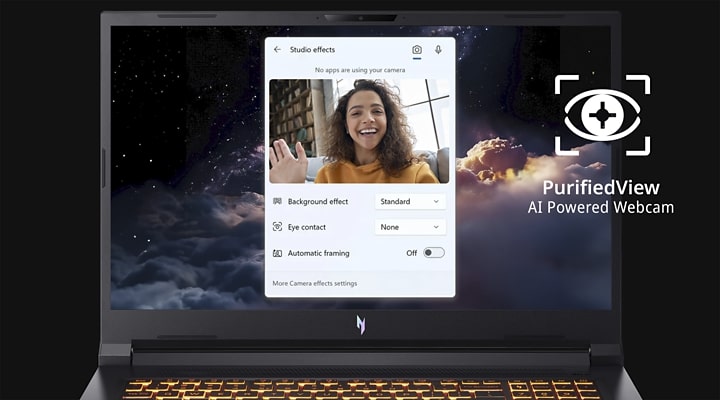
Video calls now include AI advancements. Thanks to functions such as automatic framing and reducing imperfect eye focus, the app automatically helps you improve your shots with or without a green screen or special light.
In poorly lit rooms, TNR from Acer can filter out grain and present video that is both clear and crisp.
If your team is on a Zoom call or your project is being livestreamed, you’ll be looking sharp, official, and professional.
PurifiedVoice 2.0

This laptop’s three microphones and special algorithms filter out outside noise so your voice sounds clear and strong on any call. Background chatter? Gone. Keyboard clacks? Muffled.
Whether you’re on Discord, Zoom, or OBS, your microphone will sound professional with the least bit of setup.
Acer Nitro V 17 AI Software Ecosystem
Nitro V 17 AI uses Windows 11 Home, featuring AI improvement support, an attractive layout, and strong multitasking features.
It is the right software for a device that concentrates on smart working processes.
Thanks to NitroSense, ProCam™, and PurifiedView™, Acer increases your daily experience.
The Acer Care Center also allows you to update both drivers and BIOS.
In addition, you have access to helpers for keeping your system healthy, controlling your PC’s energy use, and updating drivers—all built into one user-friendly system.
Final Verdict – Should You Buy the Acer Nitro V 17 AI?
Pros, Cons, and Who It’s For
Pros:
- Blazing Ryzen™ AI 7 350 AI processor
- The latest NVIDIA RTX 5070 is included.
- AI has made performance and efficiency much better.
- 17.3” display with a maximum 165 165Hz refresh rate
- You can play with DLSS 4 and full ray tracing.
- Advanced cooling techniques and energy-efficient usage
- Very impressive audio, webcam, and mic performance.
- Tools that help creators and gamers using AI
Cons:
- Not ideal for people who want an ultra-portable laptop
Verdict:
Anyone who focuses on gaming, content creation, or using AI in their work will appreciate the smart technology in the Acer Nitro V 17 AI.
It provides you with outstanding performance as well as smart optimization features. This isn’t just a laptop—it has all the tools you need for dominance online.
Conclusion
Only a few laptops, including the Acer Nitro V 17 AI, can proudly serve as a gamer’s best friend, a creator’s top tool and an AI champion.
Every part of this device, such as the 50 TOPS Ryzen AI chip and the RTX 5070 with DLSS 4, was chosen with performance and accuracy in mind.
It isn’t only quick in developing—AI is smart, receptive and able to adapt.
Now you don’t have to choose between playing and working; this laptop handles both tasks equally well.
Because AI is at the center of it, it helps you improve further than ever before.











