The Acer Nitro Intel Arc B580 OC 12GB Graphics Card stands out from the many other options in the graphics card industry.
It means that gaming, making content, and AI advances should become possible for more consumers.
Whether you’re into gaming, creative work, or just exploring AI, the Nitro Arc B580 OC performs great in all areas.
In this detailed post, we will explain everything that makes this card suitable for high-performance PCs and sound for upcoming technology.
The Nitro B580 OC includes Xe2, smart temperature design, AI, and 8K gaming for top performance.
Introduction

The tech world is full of excitement right now, and Acer has just revealed the Nitro Intel Arc B580 OC 12GB Graphics Card. From first appearance, it’s a well-built unit with a humble size.
Explore further, and you’ll notice that a GPU is designed for uses other than just gaming.
This one isn’t simply about high-quality graphics; it’s designed to change what your PC is capable of.
Thanks to its 20 Xe2 cores and fast 2740 MHz clock speed, the card is a top choice for gamers, artists, and those open to AI innovations.
Together, Acer and Intel have made a product that is easy to use, dependable, adaptable, and compact.
A GPU needs to do more than only play games these days.
In today’s world, it’s great if a computer can handle Netflix, photo editing, graphics design, coding, and AI without a problem, and that’s exactly what the Arc B580 OC delivers.
A Glimpse into What It Offers
Here’s a snapshot of what makes the Nitro Arc™ B580 OC stand out:
- 12GB GDDR6 Memory for smooth multitasking
- Xe2 microarchitecture for up to 50% better core efficiency
- Frostblade cooling system to stay cool under pressure
- Ray tracing and AI-powered frame generation
- Support for up to 8K displays with HDMI 2.1 and DisplayPort 2.1
- PCIe 4.0 interface for lightning-fast bandwidth
- Dual media transcoders for accelerated content production
- XMX AI engines to power next-gen machine learning
It’s more than a GPU—it’s the backbone of your creative, competitive, and computational workflows.
ACER Nitro Arc B580 OC Xe2 Microarchitecture

Performance
The Xe2 microarchitecture from Intel is impressive in today’s GPU industry.
The real change is that it revamps efficiency and power, letting the Acer Nitro Intel Arc B580 reach achievements previously reached only by top cards.
The B580 doesn’t just process your jobs—it obliterates them with 20 cores ready for parallel work.
Among the impressive things about Xe2 is the way it divides its workload. All chores, such as creating cinematic scenes or compressing video files, are done in the shortest time and with top accuracy.
Powered by a 2740 MHz clock, the B580 runs at peak performance and stays cool because of its helpful cooling technology.
This work on the architecture will help the device use less energy. Because you get better performance for every watt, streamers and creators benefit from using these systems for long sessions.
Benefits of Xe2
You can tell as soon as you start gaming. Load times drop a lot, and playing the game in places with a lot of action is much smoother.
Problems with frame drops during scenes full of fast action? Virtually eliminated. Software like Adobe Premiere Pro and Blender will render videos faster for creators, and they’ll see smooth playback in timelines with high-resolution settings.
Its unique feature is the way it combines fun in games with real-world productivity.
The choice between gaming and creation in your GPU days is gone, as now all cards can do both.
When we add AI workflows to the mix, Xe2 continues to perform impressively.
Xe2 goes beyond making multitasking smoother; it brings about huge improvements for complex simulations too.
Whether you tend to play or create occasionally or all the time, I think it’s amazing that this architecture now makes many things possible that weren’t before.
Also Read: Acer Nitro V 17 AI: The Ultimate Budget Laptop for Gamers
ACER Nitro Arc B580 OC Cooling System

Frostblade Cooling
Have you ever caught your GPU overheating and resulting in the game crashing? The fan noise is gone thanks to ACER and their FrostBlade Cooling System.
Because of its dual ring ball-bearing fans, airflow is steady and the noise is very low. That way, you enjoy remarkably quiet cooling without any drop in performance.
Frostblade shines because of how effectively the air flows in and out. The fans are designed and spaced out to help the GPU stay cool under any type of gaming or rendering pressure.
Unlike other cooling systems that require a lot of strength, Frostblade is engineered to be smart, efficient, and tough enough to work for a long time.
Since the Frostblade design is easy to maintain, operators experience less downtime and fewer problems from dust.
Because it’s crafted with hard-wearing materials, the card is expected to last for years.
Advantages of Aluminum Protective Backplate
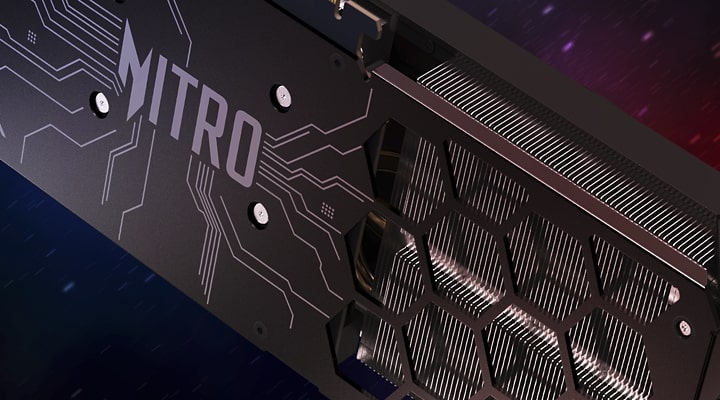
ACER made the B508 not only for speed but also for strength. Rather than just being a look, the aluminum backplate actually improves how strong the card feels and supports better heat dissipation.
Thanks to these traits, aluminum keeps your body light and stops corrosion longer.
There is also a wider vent design on the backplate for extra help with thermal efficiency.
Rising hot air is led out of the card’s vital parts by the extra vents, helping to keep the card performing at its peak without risking thermal throttling.
Little things like this are what usually matter most for excellent long-term performance and durability.
ACER Nitro Arc B580 OC Gaming Excellence

High FPS and 8K Display Support
Let’s discuss the visuals for a moment. The B580 isn’t just about regular gaming—it changes what gaming should be!
Because 8K is now supported with high frame rates, every picture you watch is clearer and more detailed than you’ve ever seen.
Because of its FPS boost, this GPU is great for anyone looking to gain even a slight lead in quick situations.
Eight-kilopixel gaming might seem like too much, but for modern creators and serious gamers, it’s becoming a usual choice.
The visual detail and smooth motion in the B580 are unrivaled, which will impress you no matter if you play games or work on video.
Everything looks lively, shadows stand out, and the animation is very smooth.
Did I mention the flexible displays? One HDMI 2.1 and three DisplayPort 2.1 ports give you the ability to hook up additional monitors while maintaining top resolution.
It is perfect for both those who multitask and those who stream.
The Role of Ray Tracing in Visual Fidelity
The holy grail of graphics is ray tracing, and the B508 excels at it. With the help of hardware-accelerated ray tracing, games look more real, as they now reflect actual lighting, shadows, and reflections in real time. It brings more than pretty pictures; it is life-changing.
In your mind, imagine a moment with light from the trees casting real shadows below them.
Reflections from the rain passing through the streets in real time as your hero passes by. That’s ray tracing, which gives games a realistic, movie-like appearance.
Seeing this kind of realism in games both engages players and allows developers to show what they imagine.
If you’re designing a 3D scene or making a film, ray tracing will add features and realism older technologies can’t produce.
ACER Nitro Arc B580 OC Cutting-Edge Intel Technologies

Xe Low Latency (XeLL)
Even tiny delays matter a lot in fast-paced gaming and creation. That’s why Intel® Xe Low Latency (XeLL) was developed.
It speeds up the process between pressing the keys and seeing the action on screen, offering responses so quick they feel instinctive.
XeLL functions by using special algorithms that predict the quickest method to connect what you put in with what shows up on your screen.
With its support, you may find out if you’re fast enough to win or slow enough to get eliminated. You won’t find any more delays or lags—the new console gives you lightning-fast response.
It isn’t only gamers who benefit from low latency. Anyone working with frame-by-frame animation or editing will find the touch screen selection is very accurate, so their movements are more precise.
You might not even notice it, but after experiencing it, you won’t want to change.
When running in test systems, XeLL decreased latency by up to 30% when compared to standard pipelines.
Players can have a deeper experience by using this technology. Creators can now work with utmost precision, synchronization, and effective control using this design app.
Xe Frame Generation (XeFG)
AI technology is now used in Intel® Xe Frame Generation (XeFG) to make more frames than are actually created, which makes things smoother.
It doesn’t just make your games faster; it also noticeably changes how easily you watch videos on your PC.
Tracing the motion within frames and inserts to fix them has allowed XeFG to make the frame rate much smoother.
Consider it a way to make motion appear simply and naturally in games with action and sudden changes.
Frame pacing is really important when playing VR, racing, and first-person games, so this helps a lot there.
With AI in frame creation, you receive better visuals that won’t overwork your GPU, so you can continue gaming without interruptions or overheating.
XeFG allows users to work creatively. Changes in your animations will be more accurate and easy to make because transitioning looks smoother and truer to the final results when editing.
ACER Nitro Arc B580 OC Dual Media Transcoder

Gamers aren’t the only audience for this notebook. Using the dual media transcoders will make anyone creating content happy, since they can spend less time on processing and get more work done.
You can process and store any video files more efficiently thanks to the two fully working media blocks.
Whether you need to edit a complete movie or a large group of video clips, this graphics card does the job easily.
Imagine making your exports go from taking 45 minutes to under 20 minutes. We’re talking about a leap of that size.
It also means you can speed up your product creation while cutting down on waiting time, which is highly valued in digital media.
Because it handles a variety of codecs, the dual media engine keeps compatibility issues away so you can use any format you like with confidence.
ACER Nitro Arc B580 OC Xe Media Engine
The Xe Media Engine is the silent powerhouse behind seamless media handling. Whether you’re cutting together cinematic trailers, editing podcasts, or animating explainer videos, the Xe Media Engine ensures that everything runs efficiently and effortlessly.
It provides broad compatibility with all popular media formats, making your workflow as frictionless as possible.
You won’t waste time converting files or dealing with playback glitches. It’s all about plug-and-play functionality with zero headaches.
Plus, its processing power means you can preview complex edits in real-time without rendering every frame.
This level of speed and fluidity opens up creative freedom that was previously locked behind high-end workstations.
From color grading to compositing, the Xe Media Engine supports your creative vision with the horsepower it needs.
ACER Nitro Arc B580 OC AI Playground
Introducing the AI Playground, a free tool that makes your GPU useful for AI application tasks. AI Playground allows you to produce art, edit your photos, make music, or chat with smart bots, all with simple-to-use machine learning tools.
Its clear advantage is its simple structure. You don’t have to have data science skills to play with AI.
Just launch the app, decide which feature you want to use, and begin creating.
Augmented by the XMX AI engine, the B580’s interface looks great and runs extremely quickly.
AI Playground turns your computer into a fun place for creative exploration.
Create impressive visuals, test game artwork, and even come up with fast concepts for social media.
Playful and engaging, it introduces readers to AI quickly and easily.
ACER Nitro Arc B580 OC XMX AI Engines

To enable AI, we need dedicated hardware, which is why XMX AI engines are important. The processing units found in every Xe-core are built to handle machine learning jobs with great efficiency.
They allow businesses to use AI for various purposes, such as upscaling images as well as automating video tagging.
With XMX tech, game developers can improve real-time action, the behavior of computer-controlled characters and the challenge set by the game.
Users will see how XMX engines speed up common features such as smart masking, getting rid of objects using AI, and automatic syncing.
Reports produced with complex coding and lengthy handwork are now obtained quickly and easily.
Anything you can imagine can be drawn with AI tools, since hardware isn’t a barrier anymore.
Acer Nitro Arc B580 OC Acer Intelligence Space
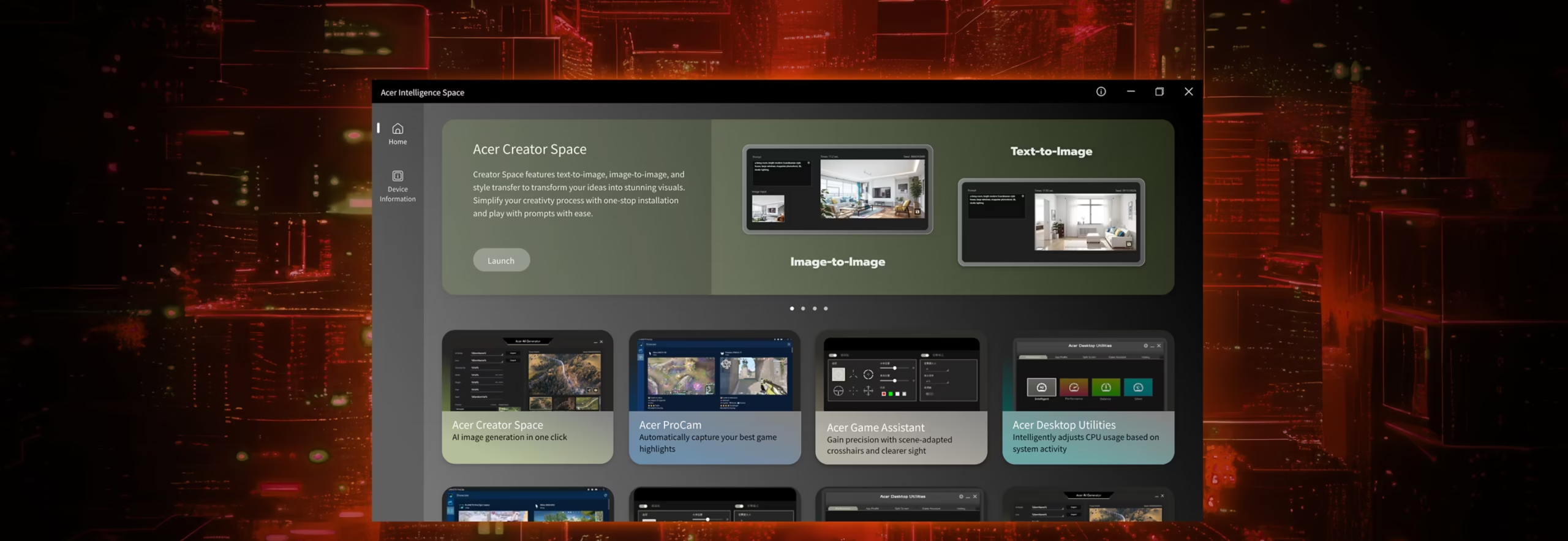
More often than not, the Acer Intelligent Space is the unsung part of the Nitro Intel® Arc™ B580.
The smart control hub discovers every part of your device, keeps an eye on its performance, and shares recommended AI tools and applications to get you the best results.
Imagine your GPU has a digital assistant! Looking for ways to increase your game’s performance? It will automatically adjust your game settings for you.
Want to get started on an AI project? It advises on what graphic tools will fit well with your GPU and the resources you have.
This system brings novice and expert users together by recommending smart choices without anyone needing to be a tech expert.
Whether you play games often or not, it helps you use all the resources your PC offers.
The UI is neat, setting it up is easy, and the advantages are important—which means you should use it in the B580 suite.
Acer Nitro Arc B580 OC Game-Enhancing Features

Game Scene Adaptive Aim System
Having a precise aim is crucial in gaming competitions, and ACER’s Game Scene Adaptive Aim System helps you excel at that.
Because the feature changes your aiming sensitivity during gameplay automatically, it helps greatly in FPS and similar action games.
It does more than aim assist by relying on lighting, how far you are, your movements, and where your target is to improve your aiming in real time.
Regardless of whether you’re far from the fight or up close, your accuracy is smoother and quicker.
Casual players may see a clear difference between an easy game and one that causes headaches.
It’s the kind of benefit PROs use to make reels full of highlights. Because it is hardware, there is no delay, so it works better than any software tool available as a download.
Because of its surround sound, the B580 is an excellent choice for gaming. Being strong isn’t everything—using smart systems helps you enjoy your time in-game more.
Capture In-Game Highlights Automatically
Keep up with every special event. Loaded with ProCam, this laptop automatically captures your gaming highlights so you don’t need to set up a recording or sort through recordings afterward.
It can spot and record kills, who wins, and how bosses are battled, so you have the clips on hand for sharing.
Streamers, content creators, and players who want to remember their greatest gaming adventures now have a big reason to celebrate.
You can sit back and play, as the system creates your content without requiring you to do it yourself.
By adding the high-performance media engine of the card, users can create, stream, and record their games all in one device.
If you’re interested in short videos on TikTok, YouTube, or playing through games live, the B580 lets you excel.
Acer Nitro Arc B580 OC Connectivity and Expansion

HDMI 2.1 and DisplayPort 2.1
Just like performance, good connectivity matters, and the B580 delivers. There is an HDMI 2.1 port and three DisplayPort 2.1 outputs, so it supplies the high resolution and fast refresh rates needed for modern screens.
Consequently, you can connect numerous screens for a wide gaming area, edit on two or more displays at the same time, or watch movies on an enormous 8K screen without seeing any drop or delay.
With HDMI 2.1, you get variable refresh rate, automatic low latency, and more bandwidth—all to make your gaming experience smoother and keep input lag minimal. Multi-stream transport in DisplayPort 2.1 means you can connect several monitors together using only one port from your GPU.
Whichever you’re doing—setting up a new system or upgrading—the B580 will fit and support whatever developments are to come.
Acer Nitro Arc B580 OC PCIe 4.0 Bus Interface
Internally, the PCIe 4.0 technology makes it much easier for your GPU to communicate quickly with the rest of your PC. You will notice that your games open faster, have less lag, and overall work more quickly.
With its 2X bandwidth, the new interface lets your GPU run faster because it can read and send data more quickly.
Thanks to this setup, the B580 can run at full capacity for every demand, including both gaming and AI modeling tasks.
In addition, high-end properties tend to be good investments. With PCIe 4.0 now available on many motherboards and CPUs and 5.0 in the future, a GPU like the B580 ensures you don’t need to swap it out again.
Acer Nitro Arc B580 OC Compact Form Factor
If your space is not big, how big your PC is can make a big difference. The ACER Nitro Intel® Arc™ B580 is built with a space-friendly design that performs well and draws enough power to meet the needs of mid-tower or small-form-factor computers.
Although it’s smaller, it still offers performance comparable to much larger video cards. Cold weather?
No problem—thanks to the Frostblade and aluminum backplate, when the going gets tough, your PC won’t overheat.
This proves very useful for people who want a stylish, reduced look on their PCs.
Say goodbye to big cards and watch the size of your cardboard box lower.
People who game or create media like it because it’s smart, efficient, and never asks them to give up performance for anything.
Conclusion: A GPU That Does It All
The ACER Nitro Intel® Arc™ B580 OC 12GB Graphics Card shows what a graphics card can do at its best in today’s world.
Boasting its new Xe2 architecture, effective cooling system, and AI as well as creative tools, the card is built to smooth the boundaries between gaming, work, and creativity like no other product.
From an esports competitor to anyone producing content for YouTube to an AI artist, the B580 delivers the intelligence, flexibility, and power needed for a smooth and enjoyable experience.
With support for 8K displays, advanced ray tracing, and many smart features, the card helps your PC do things you couldn’t before.
The approach is not only future-proof, but future-oriented from the start.














