For professionals wanting a balance of power, portability, and accuracy, the Acer Swift X 14 stands out among creative technology devices.
This laptop is created for designers, as it can handle many demanding actions like video editing and 3D rendering while keeping its size and design slim.
The Swift X 14 is much more than a laptop—it helps users turn their creativity into reality smoothly.
Because of its advanced parts and the use of AI, it represents Acer’s focus on progress and users.
Acer Swift X 14 (2025) Full Specifications
| Category | Details |
|---|---|
| Operating System | Windows 11 Home |
| Processor (CPU) | Up to Intel® Core™ Ultra 9 (Series 2) |
| Graphics (GPU) | Up to NVIDIA® GeForce RTX™ 5070 Laptop GPU (798 AI TOPS) |
| Memory (RAM) | Up to 32GB LPDDR5X (on-package, non-upgradable) |
| Storage | Up to 2TB PCIe Gen 4 SSD |
| Display | 14.5” 3K OLED Touchscreen (2880 x 1800), 16:10 aspect ratio |
| 100% DCI-P3, Delta E <2, Calman Verified | |
| VESA DisplayHDR™ True Black 500, 500 nits brightness | |
| Color Accuracy | Calman Verified, 100% DCI-P3 Color Gamut |
| Stylus Support | MPP 2.5 Tilt-enabled Stylus (Sold Separately) |
| Touchpad | Precision haptic touchpad (OceanGlass™) |
| Webcam | 1080p FHD Camera with PurifiedView™ 2.0 |
| Audio | DTS:X® Ultra Spatial Sound, Triple Mic Array, PurifiedVoice™ 2.0 |
| Keyboard | Backlit Keyboard with tactile key feedback |
| Connectivity | Wi-Fi 6E, Bluetooth 5.3 |
| Ports | 2 x Thunderbolt™ 4 |
| 1 x HDMI 2.1 | |
| 1 x USB-A 3.2 | |
| 1 x MicroSD Card Reader | |
| 1 x 3.5mm Combo Audio Jack | |
| Battery Life | Up to 12 hours (depending on usage) |
| Charging | Fast Charging Support (50% in ~30 minutes) |
| Chassis Material | Aerospace-grade aluminum |
| Hinge Design | 180° Lie-flat Hinge |
| Security Features | Fingerprint Reader, Windows Hello, AI-powered privacy protections |
| Weight | Approx. 1.32 kg (2.9 lbs) |
| Dimensions | Approx. 322.5 x 225.9 x 17.9 mm (WxDxH) |
| Software | AcerSense™, Acer LiveArt™ 2.0, NVIDIA Studio Drivers |
| Certifications | Eyesafe® Certified 2.0, TÜV Rheinland Certified |
| Special Features | AI Features for Video/Audio, Background Removal, Auto-Framing, Studio Tools |
Acer Swift X 14 Design and Build Quality
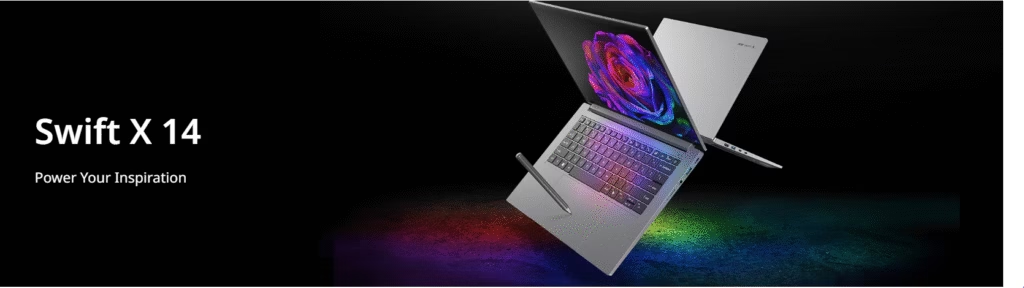
The Acer Swift X 14 has a sleek, professional, and durable aluminum chassis. Its special design is both attractive and practical, resulting in a wonderfully built product great for those who travel with their work.
At 3 pounds, the Swift X 14 is super lightweight and can travel with professionals who must move from different workplaces.
Having a 180° lie-flat hinge means that users can recline the screen and work or watch content more comfortably.
The simple and clean style of the laptop is enhanced by its OceanGlass™ touchpad, which is made from ocean debris, proving Acer’s commitment to sustainability and high quality.
Acer Swift X 14 Display

The main attraction of the Swift X 14 is its beautiful 14.5-inch 3K OLED edge-to-edge touch display.
The display’s high resolution helps it produce vivid colors, clear blacks, and prominent details, which is useful for demanding jobs that need exact colors shown.
Because it is Calman Verified, the display provides accurate professional-grade colors, covering the 100% DCI-P3 color space and with a Delta E measured at under 2.
Eyes that are very sensitive to color allow professionals in photos, videos, and design to deliver work with accurate and vibrant colors.
As an extra, it is a VESA DisplayHDR™ True Black 500 certified, allowing it to reach a contrast ratio of 1,000,000:1 and a level of peak brightness that’s 500 nits.
Therefore, TVs can create incredibly realistic pictures with strong contrast and very dark blacks, which makes watching them better.
Acer Swift X 14 Performance

The Acer Swift X 14 runs on up to an Intel Core Ultra 9 processor (Series 2), helping it deliver exceptional speed for carrying out heavy tasks and day-to-day use.
With the processor, users are able to use different applications at once without noticing any delays.
Accompanying the strong CPU is an NVIDIA GeForce RTX™ 5070 Laptop GPU with 5th Gen Tensor Cores and 4th Gen Ray Tracing Cores.
Expression projects run much smoother on the GPU, since rendering finishes up fast and applications like Adobe Premiere Pro, Blender and others are more responsive.
Powered by an Intel Core Ultra 9 and a RTX 5070 GPU, the Swift X 14 handles big creative projects with great ease.
Acer Swift X 14 Memory and Storage

Because of its high-performance components, the Swift X 14 brings up to 32GB of LPDDR5X RAM to support quick use of applications and efficient multitasking.
Having so much memory means developers can work on big tasks and use multiple programs at the same time smoothly.
The storage capacity of the laptop goes up to 2TB of PCIe 4.0 SSD, so everything saves and loads extremely fast.
Because there’s so much storage, every user can keep their projects, assets, and software in one place, with fast loading and easy access to data.
Acer Swift X 14 Features

The Swift X 14 from Acer uses AI to make the user experience much better. As soon as you start using the OS, it’s clear how AI helps with normal tasks and makes things easier and faster.
At the heart of the integration is AcerSense™, a main dashboard users can use to control all the AI-linked features in one place.
With AcerSense™, you can make changes to performance, how your display looks, and cooling right from the main screen.
PurifiedView™ 2.0 is one of the top features because it makes you look very good during any video chat.
AI allows it to do automatic framing, blur the background, and perfect the lighting aspect of portraits.
In addition, PurifiedVoice™ 2.0 uses AI to cancel unwanted noises, which allows your voice to remain loud and clear, even if there is a lot of background noise.
These tools are very useful for creative people who use video all the time, such as during online meetings or livestreams.
Because of the AI-powered webcam and triple-microphone setup, video and audio are so clear that every meeting online seems very real and immersive.
Also Read: Acer Nitro V 17 AI: The Ultimate Budget Laptop for Gamers
Acer Swift X 14 Creative Tools

Anyone who needs to create content on the computer will find the Acer Swift X 14 to be more than just another computer.
It is deeply programmed into the tools graphic designers, 3D artists, and filmmakers use on a daily basis.
Because of NVIDIA Studio support, users can use Adobe Creative Cloud, Autodesk, Blender, and other popular creative software at their best.
They are designed specifically for creative jobs, so they work consistently and speed up render time.
Since After Effects, Maya, and DaVinci Resolve work with AI and RTX, applying effects, working with 3D models, and color grading are greatly enhanced with speed.
It allows you to focus more on producing your work and less on waiting for things.
And it doesn’t end there. Because the Swift X 14 works with a stylus that’s tilt-enabled, artists and designers will be able to perform precise tasks effortlessly.
Drawing something simple, such as a wireframe, or editing a detailed illustration, the tablet adapts to your performance and gives you a natural drawing experience.
Acer Swift X 14 Battery Life and Efficiency
You can have high performance without a big impact on battery life, which the Acer Swift X 14 proves. Being powered by an Intel Core Ultra 9 processor plus LPDDR5X RAM, it allows this laptop to work fast and use less battery.
Blackwell Max-Q AI helps the Swift X 14 manage its energy most efficiently. Because the laptop is energy-efficient, it lasts for a longer time with its battery if used often.
The adaptive thermal management system is also a major advantage. Unlike older laptops that always work their fans hard, the Swift X 14 makes it smarter thanks to AI, and fans only run as fast as needed. All of the selected components contribute to cooling, silent operation, and energy conservation.
It only takes half an hour to go from no charge to 50%. Having portable generators makes it convenient for people constantly on the road for their jobs.
Acer Swift X 14 Connectivity Options

Creative thinking needs collaboration. That’s why Acer has made sure the Swift X 14 has a wide range of connectivity features to always keep you connected outside.
Because it has two Thunderbolt™ 4 ports, you enjoy very fast transfer speeds, can use an external GPU, and are able to link up multiple 4K monitors.
Jointly, a 12th-Gen Intel Core processor, a 35W Type-C port, and an HDMI 2.1 input give you the ability to present or use external displays without limits.
The laptop includes Wi-Fi 6E for wireless connection, which gives faster speeds and lower latency compared to earlier versions.
Streaming big files from the cloud, being involved in video conferences, or working together as a group comes without difficulty.
Built-in Bluetooth 5.3 allows you to pair headphones, pens, or external drives with no noticeable delays or obstacles.
For people who regularly take photos and videos, a dedicated microSD card slot means they can pop their memory card straight out of the camera.
Whether you use your computer indoors, at your desk, or outside, the Swift X 14 helps everything stay linked together.
Acer Swift X 14 Audio and Visual Experience
Making movies and audiovisual projects relies heavily on good sound and images, and the Acer Swift X 14 does this exceptionally well.
Because of the DTS:X Ultra audio, working on music or videos becomes much more interesting on this laptop.
If you’re using AirPods or the sound comes from the built-in screens, the technology brings you a 3D sound field that makes your content more enjoyable. You get a tiny studio right on your laptop.
An Eyesafe Certified 2.0 display gives the imaging effects an even more refined visual touch.
Being both professionally set up and approved by TÜV Rheinland, it allows you to lower your blue light exposure without changing the colors on your screen.
You can keep working for as long as needed without your eyes getting strained, which is especially important for people who work in the creative industry full-time.
You also have Corning Gorilla™ Glass, which makes everything on the screen easy to view and messages easy to read—all while resisting smudges in touch mode.
The sixteen-to-ten aspect ratio also makes the display taller, which is useful for editors with timelines or for coders who work with a lot of vertical lines of code.
Acer Swift X 14 User Experience
A laptop meant for creators should focus on user comfort, and the Acer Swift X 14 delivers this.
The precision touchpad is one of the features people find most appealing, since it reacts and responds like a normal mouse.
Responsiveness is excellent when you move things around in the program or browse through your videos.
The MPP 2.5 tilt-enabled stylus means you can use the Swift X 14 like a drawing tablet. Using the stylus is easy for artists, designers, and anyone who takes a lot of notes, since it allows precise control and sensitive pressure.
It has been designed to support people who work for long stretches on the computer.
Its touch response and the good room between the keys make it easy on the fingers and raise productivity.
Since the backlight can be changed, it becomes possible to work in dim places and on the go.
Being flexible, the 180° hinge makes it simple to use PCs or laptops in a versatile way. When you are drawing, collaborating using the screen, or giving a presentation, your laptop adapts automatically to suit you.
Conclusion
This laptop not only works well as a computer but also as a complete creative environment. Since it uses the latest Intel and NVIDIA hardware, offers a 3K OLED screen, and includes deep AI throughout, the Razer Blade Pro 17 is designed for creators who need quality.
Digital artists, filmmakers, developers, and anyone looking for fast, sharp, and flexible working will enjoy the Swift X 14. It responds to your visual needs, supports higher performance, and lets you be creative whenever you use it.
If you want to improve your creative work with a future-proof laptop, the Swift X 14 is definitely worth considering.








